
Optimized Analytics: Tracking Product Bundles In Google Analytics
If you frequently use Google Analytics, you’re likely familiar with two things:
- OOTB Google Analytics reports are terrific and provide a lot of value.
- Tracking product bundles or sets not included within these OOTB reports can be very frustrating.
The Issue
Case in point, Google Analytics collects a lot of valuable product activity data. With enhanced eCommerce tracking, you can see which pages or elements drive the most activity to product pages, which of those products are then most likely to be added to a cart, and the likelihood that the product is then purchased. Lastly, we can break that data down and filter by product category, brand, variant or other dimensions associated with the product data.
The issue, though, comes down to tracking product bundles. If your site uses product bundles or sets and you want to analyze performance at both the bundle/set level, while understanding activity around the specific products within those sets, you hit a wall. Passing the bundle’s name/ID and related revenue, and instead of sending revenue for the products within that bundle, results in a double count of the revenue associated with that bundle.
The Solution
Leveraging custom dimensions and custom metrics, there are a few ways to collect this data, and after some testing, we think we’ve honed in on the best technique.
- Add a Custom Metric for Bundle Revenue: This is the key to avoid double counting revenue. When a product bundle is added to a cart, send the product data for each item within the bundle as you typically would, along with a new product representing the bundle itself. For the bundle’s ‘price’ however, pass “0” and instead send the value of the bundle through a custom metric (scope set to “product;” formatting type to “Currency (Decimal)”). Enhance the other eCommerce pushes and most importantly, the data sent on the confirmation page, the same way.
- Add a Custom Dimension for Product Set/Bundle Status: Within both the bundle product and the standard product data, pass a custom dimension of “bundle” (or “set” for a set; and simply “product” if an item is added through a dedicated product page). This is going to allow you to discern if products are purchased as standalone products, through a bundle, or a set.
Here is an example dataLayer (partial) for tracking product bundles within a purchase array:
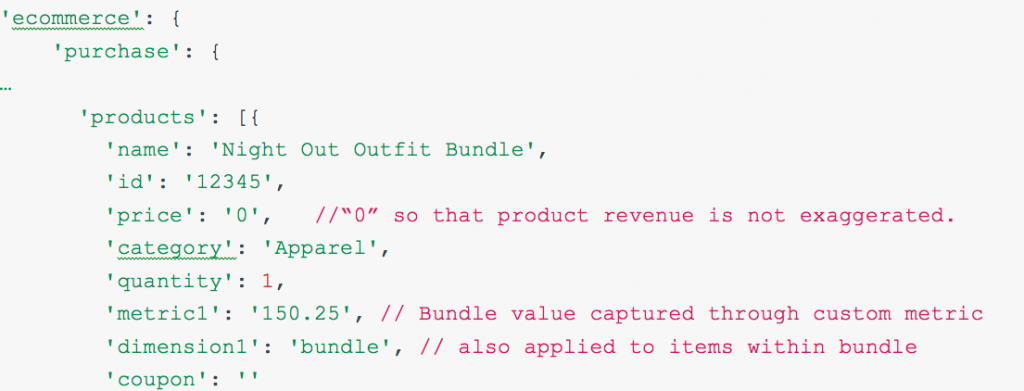
Once this data is flowing into your Google Analytics account, there are a few cool things you can do. For starters, you can create a custom report (dimension: “Products;” metric: “[Bundle/Set Value], aka your custom metric), which will show your most profitable bundles. If you’re passing your bundle item(s) within all enhanced eCommerce behavior events, you’ll also be able to figure out the add-to-cart rate and cart-completion rate for these bundles.
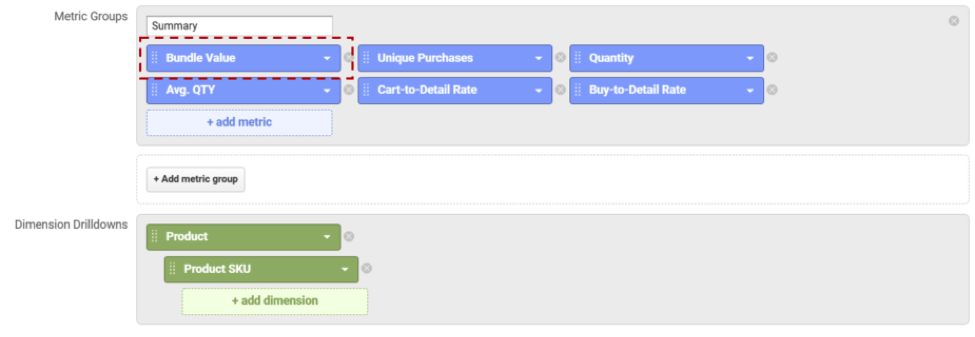
Within the OOTB product report, if you’re looking at a specific product or product category, you can add your custom bundle dimension as a secondary dimension, delineating the engagement rate of the item as a standalone product, within a bundle, or within a set.
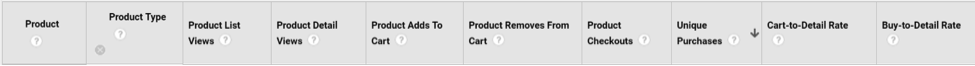
You could also create a custom report with your custom dimension and product revenue, which would then give you all product revenue broken down by standalone products, bundles, and sets.
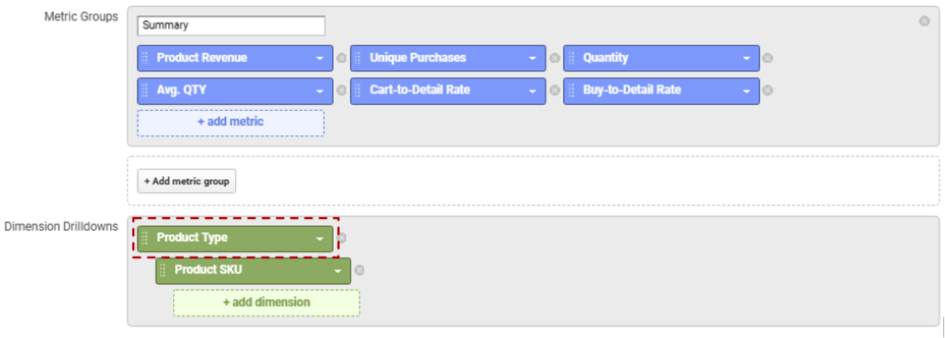
As great as Google Analytics is OOTB, there are still some gaps for retailers trying to track product bundles. Our solutions here not only make bundle data visible but also help you gain a stronger understanding of your product bundle activity. If you want help getting this tracking live or you need assistance capturing other data points, feel free to reach out to us.
