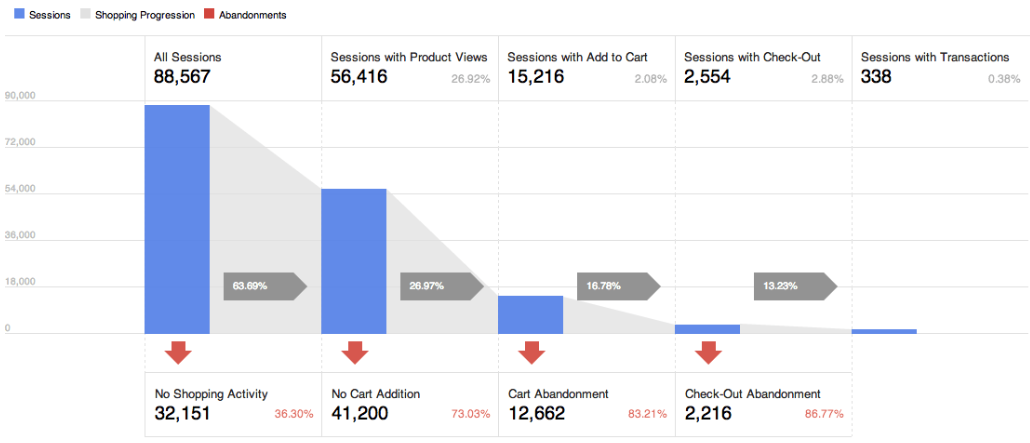Why you Need Enhanced eCommerce Reporting
Google has released new eCommerce tracking and reporting functionalities within their Universal Analytics platform. LYONSCG is pretty excited about the merchandising optimizations that will result from this move. However, before I talk about the improvements – it’s important to have a broad understanding of what should already be tracked in Google Analytics:
What you should already be tracking in Google Analytics (the short version)
There are a few GA reports that you need to configure within the platform, and depending on your business objectives, a lot of additional variables you’ll want to track. Below is a broad list of reports you should have enabled, and site elements you should track at a minimum.
- eCommerce Reporting (the older reporting includes revenue, orders, items, shipping and tax)
- Non-Commerce Success Events (email sign-up, store locator use, etc.)
- Conversion funnels for Success Events (cart being the most important)
- Account Status
- Internal Search
- Unique Page title for 404 page (so this activity can be isolated)
- Clean campaign tracking (created by governing how tracking parameters are used)
Most other metrics and dimensions that are important (browser, device, pages, etc.) are collected by the basic tracking snippet on default, so you don’t need to implement anything special to collect them.
These basic features are available in both Google Analytics (free and premium) and Google’s Universal Analytics. The latter is a slightly more flexible version of Google Analytics; in order to make the tracking more device agnostic, Google changed the tracking code, requiring you to re-tag your site to upgrade.
The new eCommerce tracking now available through Google’s Universal Analytics
As promised, I am going to talk about the new eCommerce reports/tracking made available through Google’s Universal Analytics. Watch this video for a quick overview of the new offering, or jump to the rest of the article below to hear how we can leverage the advanced eCommerce analytics.
- Detailed and Longer Funnels: GA’s current goal funnels allow you to create a linear funnel following a series of URLs (/cart, /shipping, /billing, etc.). But what if our funnel has multiple paths – “guest” versus “account checkout” – or we’ve isolated a problem page and want to know which fields or elements contribute most to drop-off? The new funnels – “shopping behavior” and “checkout process” – allow you to track these activities. Whereas funnel steps were formerly limited to something identified through a URL, you can now add broader steps. Instead of starting at the cart page, you can have three buckets preceding it for “total visits,” “visits with product views,” and “visits who added an item to the cart.” Within these steps, you can also track more specific information, like the payment method used on Billing. Lastly, you’ll now be able to create instant visitor segments specific to any drop-off point that you can then utilize to isolate any browser/technology errors.
- Product Impression Data: While GA has always given us page views and product orders, the platform never connected the two. If you wanted to know how many product views turned into orders, you would have to manually correlate the URL with the Product name or SKU (which becomes time intensive if you’re interested in multiple SKUs). With the new eCommerce reporting, we’ll be able to see how often a product was viewed or clicked side by side with “add to cart” and order data.
- Add/Remove From Cart: In addition to better product-view data, the new eCommerce plugin will also track “add to cart” and “remove from cart.” Combined with our impression data, we’ll have a better understanding of when customers become interested in our products, and if there are any site elements that encourage or discourage them from check-out. This will allow us to make sure that our strongest performing products are always the most visible on site.
- Promotion Tracking: While we could always track internal site promotion clicks through event tracking, we had to parse together a handful of reports to uncover profitability and we didn’t have visibility into impressions or CTR (unless we guessed by page position and exposed visits). This new report will relay internal promotion performance and sales activity in one place inclusive of impressions. Whichever homepage banner drives the best site performance will become a whole lot clearer.
- Import Refund Data: I look forward to a future where all eCommerce sites upload their return/refund data to their site analytics, a future now made possible through advanced eCommerce features. Through the tool, offline data can be uploaded so that we can report true online revenue instead of online demand.
- Upload Product Details: Similar to Omniture’s SAINT file capability, you can now upload product attributes that allow for significantly wider product dimensions in reporting. For instance, you likely have a file that delineates each SKU by relevant attributes (category, color, size, etc.). With the upload functionality, these variables can be fed into Google Analytics, allowing you to have more information available during analysis and to uncover deeper product trends.
So at a high-level, these reports can provide some incredible data points to guide onsite merchandising. As I mentioned earlier though, the new reports are available in Universal Analytics, which currently necessitates new tagging to upgrade from traditional GA. Eventually, Google will require everyone to move to Universal Analytics, and while it’s speculated that the migration process will be easier, you’ll then have to wait before leveraging the new eCommerce reports. Until now, the benefits of UA over GA haven’t been significant enough for LYONSCG to recommend migration for all of our clients, but enhanced eCommerce reporting has turned us into UA advocates. If there’s anything LYONSCG can do to help upgrade your analytics, or help you turn the resulting data into insights, please reach out.
James McDonald is a Digital Consultant on the LYONSCG Digital Services team. As the analytical lead on the team, James’s focus is on aggregating and mining data for insights to guide digital strategies and optimization efforts. He has been with LYONSCG since 2013, and has over five years of experience in digital analytics, strategy, and marketing. He’ll gladly participate on your trivia team if you’re ever in need of an additional player.