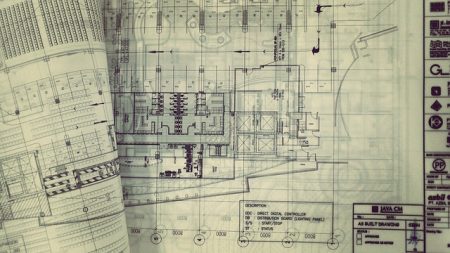
Magento Page Builder: An In-Depth Look
Even the best eCommerce ideas and designs can be held back by content limitations or the need for expensive, limited developer support.
Oftentimes, the most engaging aspects of modern commerce experiences come from business users most in touch with their customers. But, without a way to quickly and easily create the experiences their customers crave, these users are often stuck in reactive feedback loops where customer demands change before their experience can get out in front of them.
Magento identified this issue and, in its upcoming 2.3.1 release, aims to address it with its Page Builder functionality. Previously named Bluefoot CMS, Page Builder looks to enhance Magento’s limited legacy editor with something more intuitive and feature-rich.
Origins
Originally, this editor was a Magento 1 module created and sold by a 3rd party developer. In 2017, Magento acquired the technology and began to integrate it into the core Magento platform. With the release of Magento 2.3.1 in March 2019, the technology is available now to all Magento users on the latest iteration of the platform.
Magento Page Builder Functionality
Magento Page Builder is a simple visual editor that enables business users to create fully functional pages, modify categories, and take effortless control over their site.
Instead of requiring HTML or JavaScript knowledge, Users simply drag and drop content into designated site elements. Visual previews ensure that everything looks right, and, essentially, the platform enables marketers to control their content and brand without the need for front-end developers.
To give an example of the tools at your disposal all of the following content elements can be inserted, edited, and customized to build the perfect storefront.
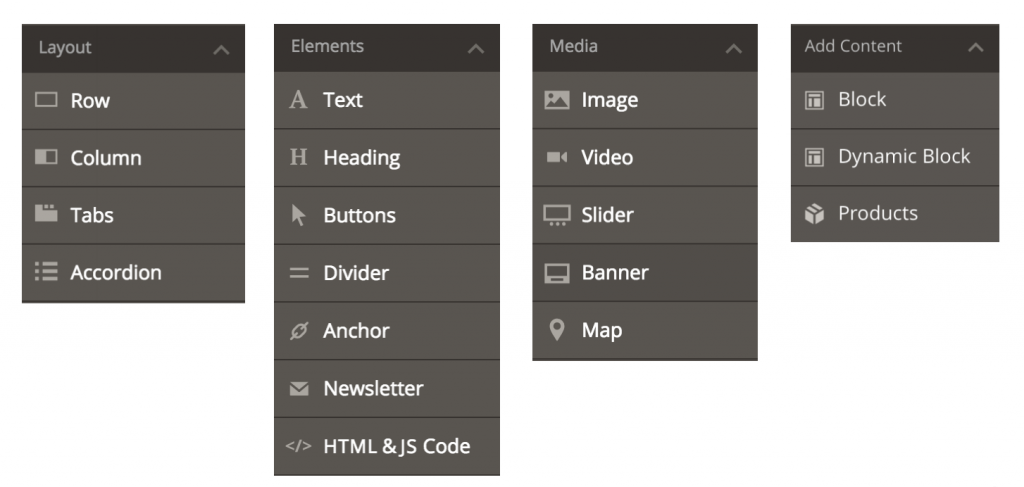
Once one of these items has been dragged to its desired position, the user is greeted with another host of content options. Those options range from standard titles, text, etc. to SEO tagging, and even granular formatting. There are additional options to handle alignment, margins, padding, and even further modification via CSS.
Limitations? Not Many
It should be noted that, as of right now, if you create a page in Page Builder, then all modifications must then be made via this editor. This differs from the original Magento platform where you could move between the editor and the HTML code. In all honesty, though, the reduced complexity, intuitive layout, and enhanced speed and control make Page Builder a massively valuable addition to the Magento platform.
Magento understands that today’s economy is driven not by price or selection, but by the customer experience. Smart organizations everywhere are investing in the tools, talent, and tactics to continually address customer expectations and make their shopping experiences easy, fun, and unforgettable.
If you want to try out Magento Page Builder, but don’t think you’re quite ready to add it to your current Magento experience, feel free to get in touch with us. We have been utilizing Magento Page Builder since its beta stage and would be happy to walk you through its functionality.
