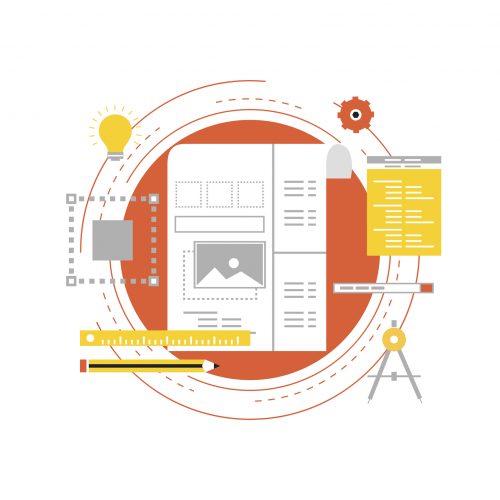
Testing eCommerce Websites: What To Test And Why
As the digital marketplace continues to expand, a brand’s digital storefront and presence is more important than ever. Testing and optimizing functionality is critical to driving conversion: shoppers will leave your site if information is confusing or processes are complicated.
In order to ensure that visitors receive an optimal eCommerce experience, the site must regularly undergo rigorous testing. With so many dynamic applications and modules in eCommerce sites, minor errors can quickly snowball into larger issues, costing you time, money, and reputation.
The retail location is especially dynamic: new offers, new products, promotions, and more are all significant changes to a site. Consistent and thorough testing is a great way to stay on top of site performance while it undergoes the changes your visitors crave.
Where to Test
Since we know just how important testing can be, what, then are the most critical areas to test, and what tests should be run to ensure peak functionality and engagement?
Global Elements
These are simple, constant elements that appear on every page through out the site. Brand identity, functionality, and promotion icons appear here
What To Test:
Elements such as header logo and utility icons, footer links, and social links should all work across every page in your site. These consistent assets connect the consumer to your brand, and can make or break a digital experience.
These consistent assets connect the consumer to your brand, and can make or break a digital experience.
Homepage (Hero) Carousel
Home pages of retail sites are usually full of content and dynamic in presentation. There is a considerable amount of activity, and should deliver a targeted first impression to the visitor
Every home page has a Hero Image – an interactive collection of visual content that cycles and occupies the majority of the space on the page. The functionality around this image is the key to a clean, engaging home page, and needs to be tested often.
What To Test:
Functions such as carousel auto-scroll, image refresh, scroll timing, hover-over response, click-response for all icons, destination accuracy, content user interface, and responsive performance across browsers and devices.
Search
Search functionality is an extremely important eCommerce tool – it helps the user find exactly what they need. The difficulty lies in what the users are actually going to search for. Search results are driven by key terms and metadata, so be sure to test these qualities extensively.
It would be wise to test a wide array of search criteria to ensure accuracy and utility.
What To Test:
It would be wise to test a wide array of search criteria to ensure accuracy and utility.
Searches based on product name, brand name or broad terms, such as product categories are a good place to start. Results must be valid, of course, and limiting functionality such as including and excluding articles and sorting should work flawlessly.
Other things to look at are: results displayed per page and the accuracy of the links – does the user get taken to the page they searched for?
Category Browse Pages
Online shoppers are organized people. They usually have an idea of what they want, and are looking for options that tick all of their boxes. Your site should reflect this thought process and categorize content accordingly.
What To Test:
Within category browser pages, grid appearance should be accurate and neat. Functionality such as product comparisons, quick view, product bundles and sets, and promotions should all be tested to deliver accuracy in a visually pleasing way.
Product Details Page
As soon as the user finds a product – whether through search, browsing or a direct link – the user will be taken to the product detail page (PDP).
What To Test:
Product-specific details such as images, pricing, description, availability, quantity, reviews and ratings should all be correct. The largest hurdle to consumers shopping online is the lack of a physical item to touch and feel. Your digital experience needs to re-create the accuracy of the in-store experience.
Functionality such as “Add to Cart” buttons, product variation selectors, discount code fields, and predictive merchandising tools further streamlines the online buying process, and must be tested. If customers can’t select their products, they won’t buy them.
Shopping Cart
The “Shopping Cart” plays an integral role in the eCommerce journey. It is the segment between the shop-flow finishing point and the checkout, and comes before the user starts completing the purchase.
What To Test:
Important tools such as adding items to the cart, changing quantities of items in the cart, total price display, coupon redemption, taxes, product images, sale prices, promotions, item removal, shipping options, and the continue button are all needed to ensure a smooth checkout process for the visitor.
Payments
Once the visitor has moved on from the shopping cart into the checkout portion of their trip, the deal is almost done. Losing orders at this stage is gut-wrenching, especially when it comes down to poorly tested tools and functionality
What To Test:
Site owners should test both payment as a guest and a payment as a registered user, various payment methods(i.e credit card or PayPal), registration forms (if completing the purchase as a guest), paying with a gift card, split payments between cards or accounts, financing, order placement, order confirmation, and email confirmation with the correct payment type displayed.
Testing Other Areas
There are a few more areas to your site that could do with regular testing. The below administrative functions deliver a level of customization and support to visitors, driving deeper engagement and trust within your brand.
Keep these sections in mind as you plan site testing:
- Login
- Account Order Details and Order History
- FAQs
- Contact Us
- Customer Service
The concept of eCommerce is about so much more than merely purchasing a product online. Your sites need to do more than just adding items to carts and facilitating checkout.
Every bit of the site, from the homepage to a Contact Us link, is a representation of your business and your brand. Testing all the segments that make up your site goes a long way to ensuring visitors are given a positive impression, and come back again.
