
SAP Commerce Cloud Integration Roadmap Part 1: Integrations in the Cloud
SAP continues to execute their cloud vision: to converge the SAP family of applications with SAP Cloud Platform at the center. As the SAP Customer Experience (CX) portfolio evolves, customers are better enabled for self-service of their cloud applications. Recent evolutions of SAP Commerce Cloud have introduced a fundamental change in the way SAP Hybris is implemented; all new SAP Commerce Cloud instances will now be hosted in SAP Cloud Platform, on public cloud infrastructure.
With the sunset of traditional, on-premise Hybris platform hosting, businesses will leverage the SAP Commerce Cloud Portal to self-manage cloud infrastructure configuration and coordinate deployments without the need for managed services. SAP CX has a well-defined Application Lifecycle Framework (ALF), further enabling teams to follow best practice from kick-off through development and delivery.
As organizations rapidly shift to cloud-native architectures for improved self-management and efficiency, SAP Commerce Cloud customers need to be aware of some important strategic directions in the Commerce roadmap around integration. While there are several Integration Options for SAP Commerce Cloud, SAP Cloud Platform Integration (SCPI) and Integration APIs are the strategic successors to application-to-application (A2A) middleware, like Data Hub. In this article, we’ll touch on what SCPI is and the integration implications for SAP Commerce Cloud.
SAP Cloud Platform Integration
SAP Cloud Platform Integration (SCPI) is the strategic integration service within SAP Cloud Platform, which facilitates the orchestration, routing, processing, and transformation of messages between systems in cloud-to-cloud or hybrid scenarios. Boasting a wide range of adapters and a vast library of pre-packaged integration content, SCPI enables customers to design and execute process and data integrations in a more extensible, scalable, stable and reliable fashion.
Point-to-Point vs. Mediated Communication
The challenge of integrating applications and systems is often addressed by cross-linking systems in a tightly coupled, point-to-point fashion. This introduces complexity when it comes to upgrades and maintenance, with a change to one system necessitating updates to one or more connected systems. With the introduction of a central integration point, such as an integration bus, the links between systems are more loosely coupled, and efficient. This approach is known as mediated communication.
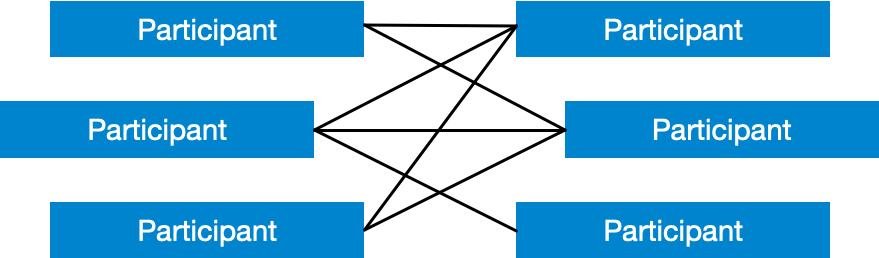
The implementation of SCPI as an integration bus allows customers to realize a centralized, simplified approach for the design, configuration, and management of system integrations. With the preconfigured integration content available with SCPI, many integration scenarios are possible out-of-the-box or with minimal customization.

SCPI Key Features
Some highlights of SCPI key features:
-
- Web-based, visual design portal
- Out-of-the-box connectivity support (IDoc, SFTP, SOAP/HTTPS, SuccessFactors, OData, HTTPS)
-
- Security features such as content encryption and certificate-based communication
-
- Preconfigured integration patterns, providing many options for the configuration of data flow between participant systems.
- Connectivity adapters (endpoint types) that allow participant systems to connect through both proprietary and open protocols (IDoc, OData, JMS, HTTPS, EDI, Ariba, AS2/4, and many more)
SCPI Architecture
The SCPI architecture is comprised of a design-time and runtime. Running in the cloud, the SAP integration design-time offers a web interface and workspace for creating and extending integration content stored in the SAP API Business Hub. Integration content can be deployed to either the cloud-based SCPI runtime or an instance of SAP Process Orchestration running on-premise. For the purpose of this article, we’ll focus on SAP Commerce Cloud data integration using the SCPI cloud runtime and adapters.

SAP Commerce Cloud and Integrations
Long before Hybris was acquired by SAP, customers had to meet enterprise data and process integration requirements with custom development efforts or third-party extensions. With the release of Hybris 5.2, SAP introduced Data Hub to the Hybris community and continued to add additional integration capabilities and adapters for connecting to backend systems such as SAP ERP. While Data Hub remains a viable integration component and can be hosted in the SAP Commerce Cloud on public infrastructure, Integration APIs and SCPI are the strategic paths forward as SAP converges service integrations with SAP Cloud Platform at the center.
The SAP Commerce Cloud Product Roadmap includes additional integration APIs for SCPI. As of the SAP Commerce 1811 release, the following modules are available:
Example Integration Flows for SCPI Module
The following visual examples illustrate the integration flows when utilizing the SAP Commerce SCPI Module. Should the ERP and S/4HANA instances be hosted on-premise, SAP Cloud Connector can be configured on-premise to expose the necessary endpoints to the SAP Cloud Platform and SCPI.
Inbound Communication: ERP and S/4HANA Products, Pricing, Stock and Customers
Inbound data flows from ERP and S/4HANA through SAP Cloud Platform Integration and then to SAP Commerce Cloud. Products, pricing, stocks, and customers (B2B) replicate from ERP and S/4HANA to SAP Commerce, which saves time and makes business data available instantly.
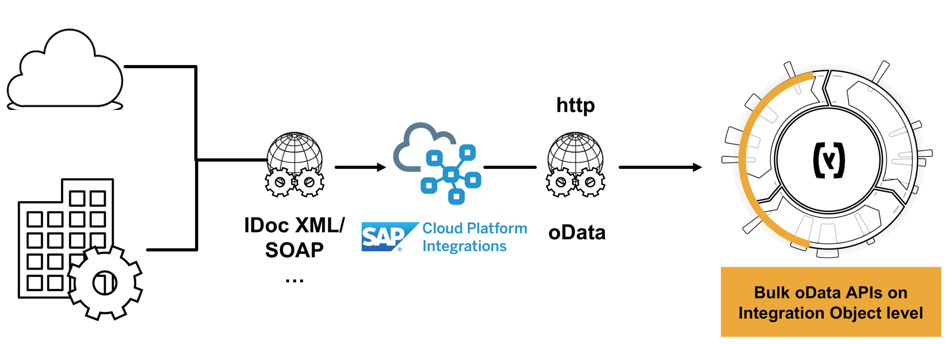
Outbound Communication: SAP Commerce Cloud Customers and Orders
Outbound data flows from SAP Commerce Cloud through SAP Cloud Platform Integration and then to ERP and S/4HANA. When a customer registers with the SAP Commerce storefront, the customer data replicates to ERP and S/4HANA. Once products, prices, and stock have replicated to SAP Commerce from the backend systems in the above inbound communication flow, customers are able to place orders. The order details replicate to ERP and S/4HANA using sourcing capabilities from SAP Commerce Order Management.
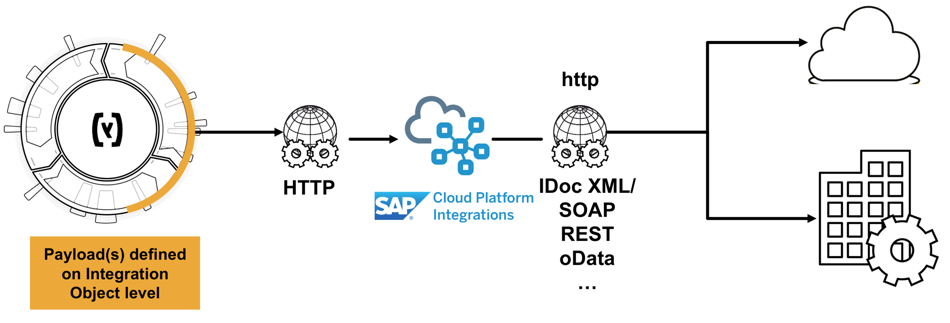
The Integration Path Forward
For existing and new customers alike, the following flowchart aids integrators in decision-making around extensions and integrations for SAP Commerce Cloud. It is clear that SCPI and Integration APIs are the strategic path forward. Customers can still leverage Data Hub, but should plan on its deprecation in the future.
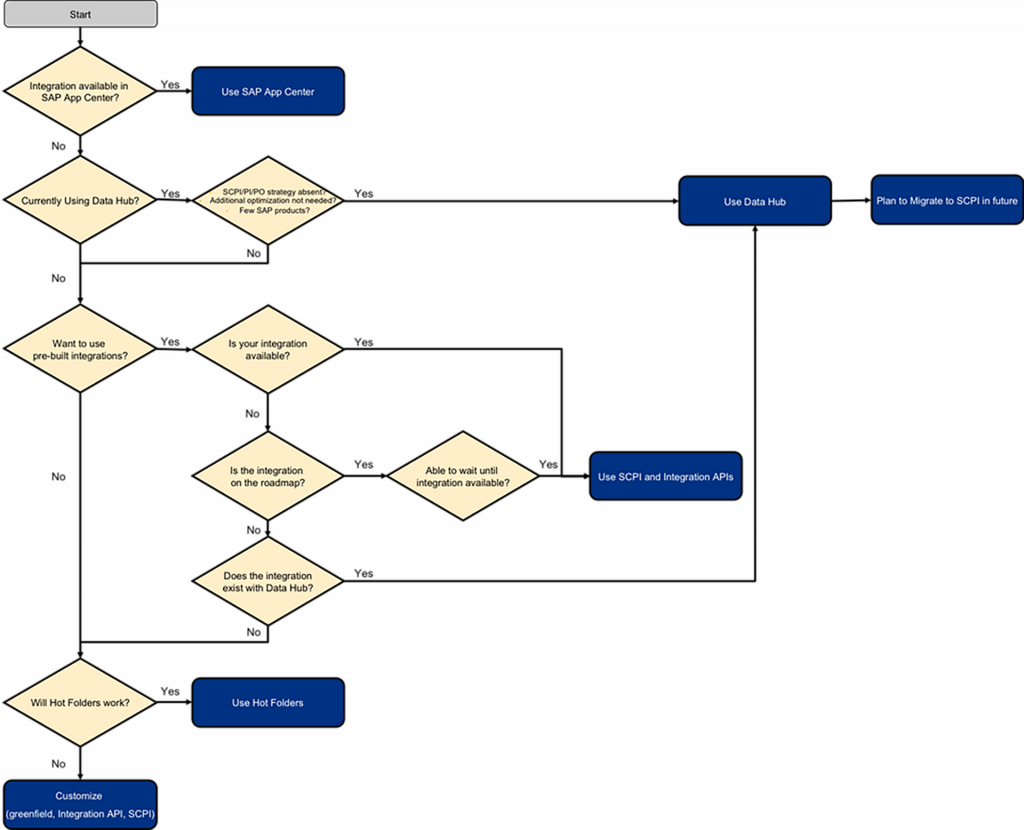
Conclusion
As intelligent enterprise embraces SAP’s cloud vision, Hybris professionals are faced with melding the old with the new. The migration of traditional on-premise applications to the SAP Cloud Platform means a transition from the classic approach of primarily developing custom extensions, to leveraging powerful tools like SAP Commerce Cloud Integration and SCPI.
If you are interested in learning more about SCPI and how LYONSCG and Hybris can enhance your customer experience, feel free to get in touch!
