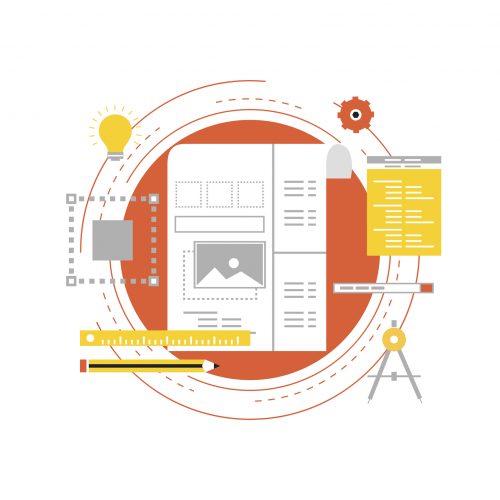
6 Steps to Successful Content Execution on Salesforce Commerce Cloud
So, you’re building a new site on Salesforce Commerce Cloud. It can be an overwhelming experience to switch platforms, especially when content is involved. What do you do with existing content? What is the most efficient way to install content into the new site? How should back-end systems be set up to optimize content management?
My goal today is to hopefully answer these questions. Every site – and every business – is unique. Content execution follows this path as well. Leveraging LYONSCG’s deep Commerce Cloud experience, here are six steps that can help clarify what needs to be done to set yourself up for success in Commerce Cloud.
Step 1: Audit Your Existing Content
Before building a content strategy for a new site, you need to evaluate existing content and the metrics around it. Data on lifespan, views, and conversion will go a long way towards determining if existing content is worth keeping.
Also, audits act as content gap analyses. Instead of building new content on the fly, your audit will show which pages and pieces are successful, and which areas need to be improved.
Step 2: Content Goals and Taxonomy
Now that you know the strengths and weaknesses of your existing content, it’s time to get strategic.
Content execution strategy should come from the overarching goals of your company: what do you want to achieve? Answering this question ensures new content is focused on getting you there.
With goals in mind, step 2 involves building a content taxonomy. Similar to a site taxonomy, this requires you to build a structure for the content organization that drills down to the individual pieces themselves. What messages do you want to communicate? How do you want to communicate them?
These taxonomic “bins” enable new content to be easily developed and organized depending on the current needs of the business. Furthermore, it facilitates content linking, ensuring that visitors can access more relevant content or commerce options.
Step 3: Map Your Content
Once a content taxonomy is established, it is time to map the content. This step should be treated as a roadmap, with needs and prioritization taken into account to determine what needs to be made/edited and when.
The purpose here is to create a clear map of the new content architecture and the required media for each piece of content. Also, this creates a space for clear comparisons between old site content and new content. Measuring success is difficult, and this map does a great deal to simplify and quantify the effect new content is having.
Step 4: Resource Allocation and Planning
Now that the content framework is laid out, you need to determine if you have the internal resources to execute a successful content strategy. Once a site launches on Commerce Cloud, there are key content management roles that must be taken into account to optimize content execution.
- Production Resources: Individuals experienced in HTML and CSS
- Developer Resources: Individuals familiar with Commerce Cloud’s code base
- Business Resources: Individuals with deep customer and market knowledge
These three “camps” of internal resources all play integral roles in content execution on Commerce Cloud. In order for content strategies to be successful, these three groups will need to be in close communication and have a clear understanding of roles and responsibilities.
Commerce Cloud’s Business Manager can be configured to match the needs and strategy of your brand, so having a clear idea of who does what allows the platform to really shine.
Step 5: Content Engineering Options
The number of content management options available to you in Commerce Cloud is extremely vast. Just like Step 4, having a clear idea of skills, needs, and goals will determine which option is right for you.
- HTML/CSS Content Slot – Content created from freeform HTML and CSS coded right into the asset or slot body. This provides the most UI flexibility and significantly reduces costs, but also requires technical resources with deep HTML and Commerce Cloud knowledge to be successful.
- Custom Content Slots – Engineering slots to give a section or a page a specific type of design, function, and interaction that is executed by code within the slot. Content is managed within Business Manager and requires little to no technical input to make changes. This is best used for complex interactions that will remain consistent over time; all that needs to change is content and copy.
- Content Asset Attributes – Allows business users to add images, links and other simple content as attributes while sidestepping the need for HTML and CSS in the asset body. This lets users deliver specific content to the storefront UI without needing to know how to code. This approach lacks deep UI sophistication and customization, but significantly reduces management costs and the need for expensive technical resources.
- Third-Party Publishing – Integrates content functionality from a CMS platform into Business Manager. This is best for isolated or specific content areas that are managed by business users but can create CSS/JavaScript and data-layer conflicts within Commerce Cloud.
Commerce Cloud is an insanely flexible platform and its value is optimized when you select the right engineering option given your specific goals, taxonomy, and available resources.
Step 6: Content Execution and Production
At long last, you’re finally executing your content strategy! Once initial page designs are implemented, having a clear plan in place for generating and launching content is crucial.
Communication with production teams, implementation teams, and technical resources is critical to ensuring your strategy is executed without a hitch. There are so many moving pieces when launching a new site. This can make content execution arduous without clear channels of communication.
All in all, content execution comes down to preparation, strategy, and communication. Understanding the options available within Commerce Cloud, and pairing these options with available resources, will significantly help any content execution strategy for a new digital experience.
