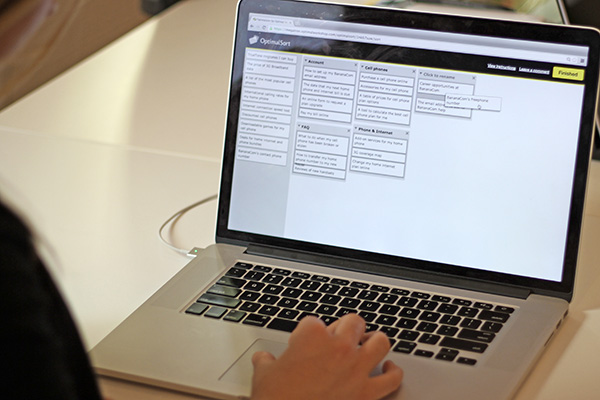
Pick a Card, Any Card: Sorting Out Your eCommerce Navigation
By Therese Kokot, Senior Experience Architect
Card Sorting Provides Order
In a previous article about intuitive eCommerce navigation, I described how baseline tree testing serves as a starting point to improving your website’s structure. Maybe labels on your site’s navigation seem vague or unclear to a user. Or, perhaps secondary categories appear to be within the wrong primary categories. Baseline tree tests can provide guidance as you begin the process of optimizing your site’s customer experience.
Card sorting is an excellent next step to delve deeper into what makes sense to your customers, resulting in higher sales on your site. Card sorting is the opposite of tree testing; in fact, tree testing is sometimes referred to as a “reverse card sort”. This method asks participants to organize pieces of content into an overall hierarchy and structure.
How it works:
- For each test, at least 15 participants should be recruited. Following user centered research best practices, these people should represent typical end-users of the website being tested.
- In preparation, the card sort facilitator creates “cards” which signify topics or types of products on the given website. There should be at least 30 cards total, to ensure enough data is collected.
- For the card sort itself, individual participants engage in organizing cards into primary category labels for the website being tested.
Card sorting activities often begin with an open card sort, where the participant clusters together similar cards and subsequently creates a title for the primary categories in which each grouping should belong. As more and more participants complete the open card sort, great insights are gleaned as to not only what the organization of content should be, but also to what terminology makes sense for category labels.
Further into the study, after category labels seem solidified, closed card sorts are performed. Here, the primary category names have been predefined and participants arrange cards logically below these titles. Another option would be a hybrid card sort, where categories are predefined, but the option to create new titles exists as well.
It’s important to note that whenever multiple user centered research activities are done for a project, whether tree testing and/or card sorting, a new pool of participants should be used. This will help to avoid bias within the study. Card sorts can be remote or in-person, as described below.
Remote Card Sorts
Remote card sorts are always an online experience where a web-based software program such as Optimal Sort is used for the entire process.
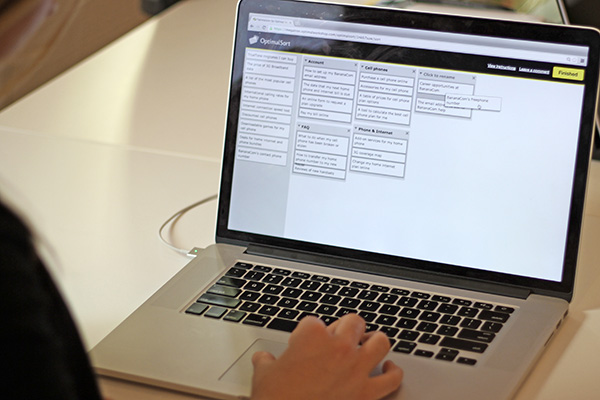
Online/Remote Card Sort (courtesy Optimal Sort)
With online card sorting programs, results are aggregated into statistical data analysis tools, which illustrate participant patterns and trends. Examples of these outputs are shown below:

Similarity Matrix

Dendogram
In addition, qualitative data can be collected via a form questionnaire within the software, and those results are compiled into a downloadable excel spreadsheet document.
In-Person Card Sorts
The traditional format for a card sort is in-person, where the session is moderated and the participant works with physical cards that they arrange manually. The obvious advantage to having the sort done in-person is the rich qualitative data and insights that can be gathered during the moderation. For example, you can ask the participant direct questions like, “Why did you place the card there?” and get immediate feedback.
The drawback, however, is that the statistical data outputs and spreadsheets that come with the online-based card sort software are not readily available. Rather, such information needs to be manually aggregated in order to receive a computed analysis.

In-Person Manual Card Sort (for a LYONSCG study)
If time and budget do not allow for the creation of physical cards and entering data into a software program, but in-person moderation is desired, an online card sort could be conducted in-person. For this, the participant would perform the sort with the moderator in the same room, ideally with a large monitor available so that note takers can easily observe. With this approach, statistical analysis outputs are quickly and seamlessly available and moderation can take place with the participant. It’s a win-win.
Best When Used Together
As noted in previous articles, starting with a content inventory and then alternating between tree testing and card sorting will lead to stronger validation of the proposed structure of your site. The exact order of steps and progression may vary depending on the project, but the process usually looks like this:
- Content audit and/or inventory
- Baseline tree test
- Open card sort
- Follow-up tree test (using insights from #3)
- Closed card sort or hybrid card sort (making any additional tweaks from #4)
- Final tree test (validation)
There are no hard and fast rules; the important thing is that by the end of the taxonomy testing, key information is findable in the current site structure by a majority of participants, leading to the development of a user friendly and profitable eCommerce site.
Therese Kokot is a Senior Experience Architect at LYONSCG, and has worked extensively with a variety of clients over the past fifteen years, including B2C, B2B, and nonprofit. She holds a Master’s degree in Human-Computer Interaction and is passionate about improving user experience.
